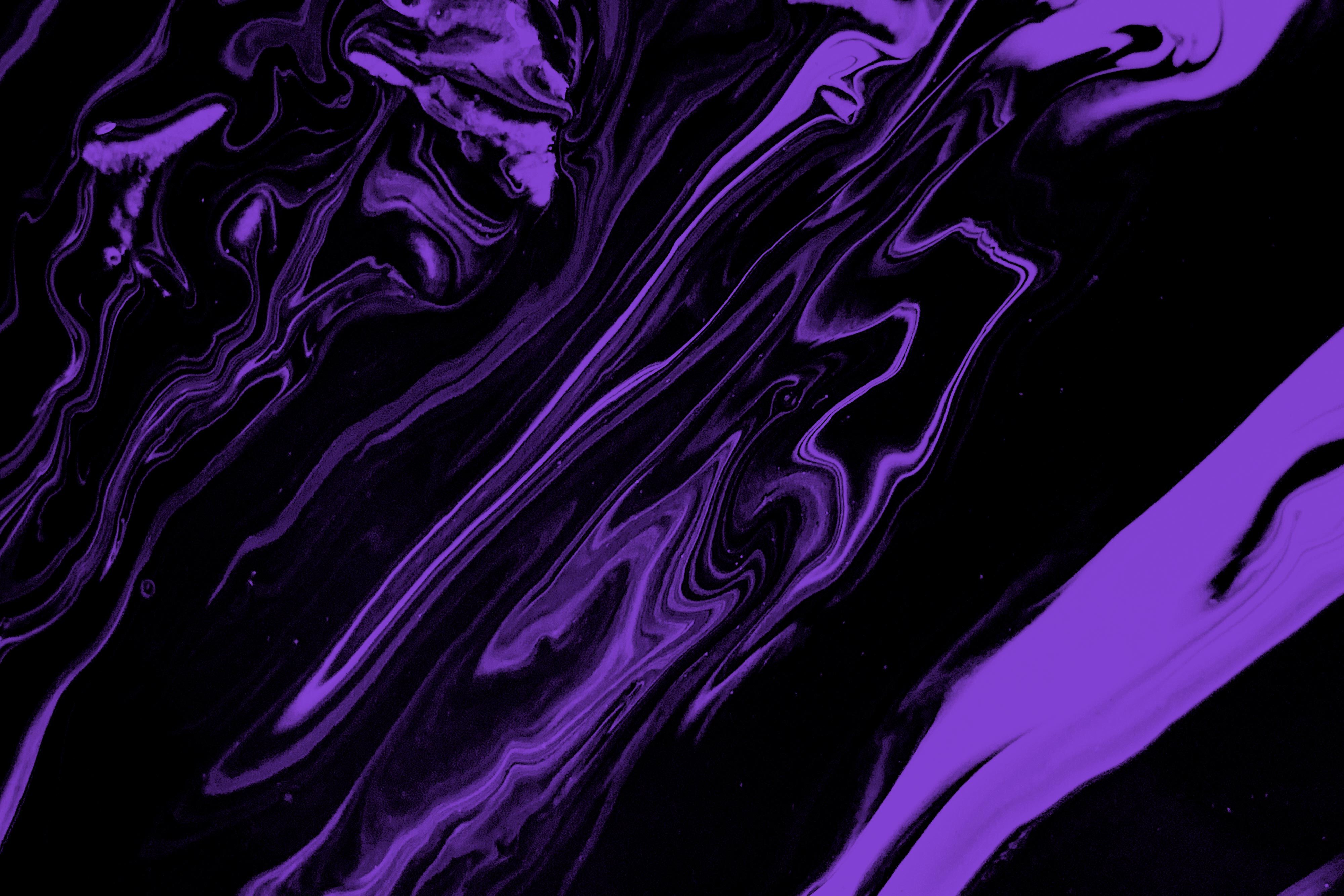If you are working in B2B SaaS, there are a few things that are very likely. For example, your solution is probably a cloud-based software product.
It's also likely that you are already using a marketing automation tool, such as HubSpot. Samesies! We're also using HubSpot — and we love it so much that having HubSpot in our customers' marketing tech stack is actually part of our Ideal Customer Profile.
HubSpot is one of the most commonly used marketing automation tools, and that's why we thought we could share a couple of tips and actionable insights to help you make the most of it.
In this series called "HubSpot essentials for growth marketers", we will go through some cool HubSpot tips and tricks. We'll start by going through the basics of lifecycle management in HubSpot.
Ready? Let's get started.
And psst: If you're interested in this topic, stay tuned for more (and subscribe to our Advance Insider newsletter to make sure you won't miss any future posts!)
First, make sure you and your sales team are speaking the same language
Your sales and marketing need to be aligned, and there's simply no way around that.
While it's okay that your sales and marketing teams have different KPIs or measurements of success, at the end of the day, they need to have a common North Star metric that allows them to work towards the same result.
The North Star metric goes beyond your sales and marketing teams and should ideally transcend throughout your entire company — but that's another topic for another time.
Raise your hand if you know a marketer who will tell you, "Yes, I love my sales team; whenever marketing is generating leads, they follow right up, and I can sleep safe and sound at night knowing that my marketing efforts are resulting in business value." Anyone?
Okay, how about sales reps that will tell you, "I love my marketing team; whenever there is a lead coming in, I follow right on up because I know these are all ready to buy right this instant from me?" Hello? That's right, crickets.
Probably the most significant misalignment comes from different reference points altogether.
Think about the word 'lead,' for instance. It usually means different things to marketing and sales.
So how do you even know what you're doing with those leads? What are leads? Who are you? What is this place?
The good news is that having both sales and marketing use tools like HubSpot will also support the goal of aligning sales and marketing.
For simplicity's (and this blog post's) sake, let's agree on referring to leads as contacts. It's people. While marketing is out to catch people, sales is out to acquire (or close) deals with those people.
Marketing, still to this day, often focuses on having people fill out forms on your website. The feeling of getting new form fills seems to speak to the same part of the brain that responds to likes on social media.
But at this point, it's just people. But what are you going to do with all those contacts you've gained with that new form you built?
Enter lifecycle management
So, how can you make sure that you have all the tools you need to turn those contacts into happy customers?
Let's start with how to set up everything in HubSpot. Lifecycle management in HubSpot uses a property (that's MarOps jargon for field) called the lifecycle stage. Let's take a bit of a closer look.
Should you customize properties or use the default ones?
HubSpot comes with several default properties that have their own automation associated with them.
When implementing HubSpot, it's a good idea to take a long and good look at these properties. How do they work in your organization? And in this case, try to follow the default setting instead of inventing your own. This is especially true for the lifecycle stage property (more on that below, so keep reading).
One of the main advantages of HubSpot is having great default settings: When in doubt, do not customize. It's always great to think of all the technically possible things, but it's even better if you can follow best practices without having to reinvent the wheel.
In fact, implementing a new CRM or marketing system are always great moments to stop and think. Are you customizing things still based on what makes sense, or something completely different?
Here are some questions that may help you before you decide if you should create your own properties for lifecycle management or go with the default ones:
- Is your process so unique that no other company has needed a solution for that same problem? Do you really need your own solution?
- Will the customization support your business goals? Is it relevant, and do you need to do it?
- Are you customizing something to save time in the future?
- Will you remain in control of your data, data structure, and automation rules, or are you going to have a case of The Sorcerer's Apprentice at your hands? This means in other words: will you be able to maintain the system you create, or is it so complicated you will always need additional support?
Unless your answer to all of the above is a solid and enthusiastic YES, we would usually leave the lifecycle stage default properties primarily as they have been initially set up.
What is the lifecycle stage?
The lifecycle stage is a property that indicates the stage of a contact's life cycle. Yeah, pretty self-explanatory.
But it tells you a lot about where the contact is in relation to your business. The lifecycle stage is set for both contacts and companies. It can tell you whether the contact / company is, for example, a current customer, an open sales opportunity, a lead, or an MQL.
Keep in mind that HubSpot has other properties, too. The lifecycle stage exists to tell you where the prospect is in relation to you. A field called 'Type' tells you how the person fits your classification and the lead status that tells you where you are in relation to the prospect. But back to the lifecycle stage.
Lifecycle stage values can be:
- Subscriber. A contact who has subscribed to a blog or newsletter, for example.
- Lead. A contact that has shown interest in your company, for example, by attending a marketing event.
- Marketing-Qualified Lead (MQL). A contact who consumed your company's marketing content, for example, downloaded a guide from a website.
- Sales-Qualified Lead (SQL). A contact that meets the criteria for sales potential
- Opportunity. Contact with an open sales opportunity.
- Customer. Current customer of your company.
- Evangelist. A contact who is ready to recommend your company.
- Other. Other use cases, e.g., partners, own staff, or former customers.
While you can't edit the lifecycle property in Hubspot, it's locked dead; consider this as your friendly HubSpot engineers telling you to cool it on the customization — even though you may be inclined to create your custom properties for your process.
While you can, don't. And if you still do, make sure you do it for the right reasons. (You can always go back to the questions above to make sure).
Keep in mind that a better option may be to either use the status property and fully customize that one, another existing property or add a custom property to cater to your specific needs. So specific that no SaaS B2B company has ever had those same needs.
Here are a couple of examples of how you can play around with the lifecycle stages.
What if….
… I want to highlight that it's a partner, competitor, or current employee?
Don't use the lifecycle stage for this, pretty please. Instead, use the lifecycle stage 'other,' which states that this person does not fit the stages of the customer, lead, and the likes.
You can then head over to the property called 'type' (which comes with pre-set values) and update there.
This way, you will be able to look at contacts or companies with the lifecycle stage 'other' and what type value they have to break down further what kind of people you have in the database.
… the person was an 'opportunity,' but I am closing the opportunity and putting them on the back burner?
That's an exciting idea, and one might be inclined to add a lifecycle stage value called 'back burner' or 'call again.' There might, however, be other solutions as well.
I would recommend that the lifecycle stage is left alone. It is still an opportunity. The deal is closed, so no forecasts are messed up, and whenever you meet the person again, you see there is or at least was an opportunity. That's how far you've gotten in getting to know each other.
If you think of dating as a metaphor, let's say you match with someone on Tinder, you go on a date, that person will have a lifecycle stage 'opportunity' (yes, sales and dating are all the same, aren't they. So make sure to look for that ARR!) with you. From your perspective, this may change, but the lifecycle stage of the person with you remains an opportunity.
Instead, you can update their status to "back burner." This way, the status reflects what the contact, date, or company is to you.
… I want to make someone who had the lifecycle stage 'opportunity' marketing-qualified again?
Is your primary goal or KPI to create MQLs? This goes back to the misalignment between marketing and sales: marketing is interested in creating form fills or MQLs. And there is still a big gap between MQLs and order forms.
Here is a hard truth for any marketer, it doesn't matter how often a single person scores with your lead scoring and becomes an MQL if they don't buy.
So, don't let people become an MQL several times. Use the lead status and contact/account owners instead.
Here's why: A person that becomes MQL should automatically get the status' open' or 'to be contacted.' Sales can follow this up and maintain the lead status (open, in progress, back burner, whatever you have set up). But until that person has an opportunity attached to it, their status will remain MQL.
They will not go back over, start and collect 2,000 EUR and become an MQL again like in Monopoly.
The simplest way to see why is to think of a funnel; the lifecycle stage is essentially the marketing and sales funnel. Things move through the funnel from the top, not from the sides. The sales and marketing funnel is not a cow, so neither should your process be.
What happens when new contacts are added?
The fun thing is that the lifecycle stage updates automatically during the sales process and when contacts are created. However, there's more!
By default, a contact receives the lifecycle stage value 'subscriber' if the contact is created in HubSpot.
This includes the following use cases:
- Manually added by the user
- Manually imported from CSV file
- As a result of a conversation (e.g., chat or messenger) with the contact
- When a contact joins a newsletter list or subscribes to a blog feed
By default, a contact gets the lifecycle stage 'lead' when the contact is created in HubSpot.
This includes the following use cases:
- Filling a form
- Filling out a contact pop-up form
- When a user selects "create a new contact" when sending an email to a contact from their own HubSpot-connected Gmail or Outlook
- When a contact is created through the Salesforce integration
How the lifecycle stage updates during the sales process
When a contact or company moves to the sales process side in HubSpot, for example, when a deal is created, the lifecycle stage becomes 'opportunity' by default for both the company and the contact.
If the deal is won, the value will change to 'customer.' If the sales opportunity is lost, the lifecycle stage remains the default' opportunity.'
The lifecycle stage is automatically updated only forward. For example, if a contact in the 'MQL,' 'opportunity,' or 'customer' phase subscribes to a blog, he will not become a subscriber, but the current value will remain. Just like in real life, when you can't change your relationship to a person, HubSpot will never update the lifecycle stage backward — unless you have a workflow in place for that.
This is important to remember when looking at ex-customers. In this case, it might make the most sense to change their stage to 'other' and update the type property to 'churned customer.'
If you are 100% certain you have a good reason to update the lifecycle stage backward, you can create a workflow that first clears the lifecycle stage (clear property action) and then updates the lifecycle stage with what you want. You can manually update the stage through selecting and editing contacts, one or many.
Contacts and companies by default sync lifecycle stages, which in the context of B2B makes sense. You can change it in the settings, though, but make sure it makes sense.
In practice, this means that if a contact that is associated with a company receives a deal, their lifecycle stage will become 'opportunity' (if they're not a customer yet). The lifecycle stage of the company will also be 'opportunity.' That lifecycle stage will trickle down to all contacts associated with this company.
The benefit here is that whenever you have a new contact from a company coming in, the lifecycle stage will indicate the status of that company.
So, why even bother with the lifecycle stage?
The lifecycle stage is an excellent tool for combining marketing and sales processes. It can be used to distinguish responsibility for contacts or to distinguish where contacts are in their buyer's journey. A lifecycle change is then the trigger to move a contact from marketing to sales.
The lifecycle stage is also often valuable for:
- Automation. As a hidden field in forms, you can directly define a contact as MQL for a specific form fill, e.g., downloading a guide.
- Reporting, to give an overall picture of the distribution of contacts according to the stage of the lifecycle, or as a funnel to show the transition of contacts from one stage to another.
Want to know more?
This was just a quick and straightforward overview of how to ace your lifecycle management on HubSpot. There's more where this came from! Discover more about the theme by clicking that CTA belowww.